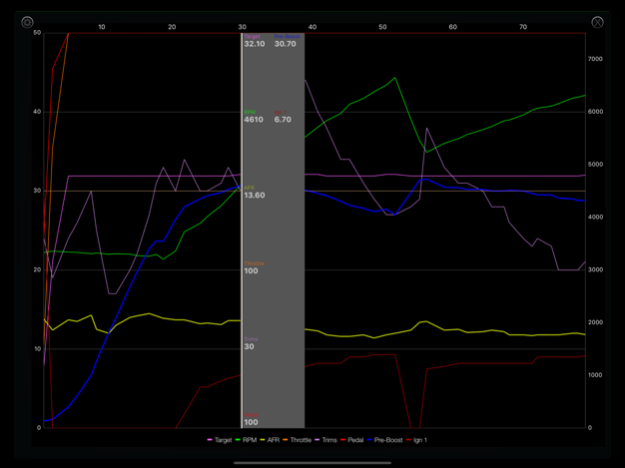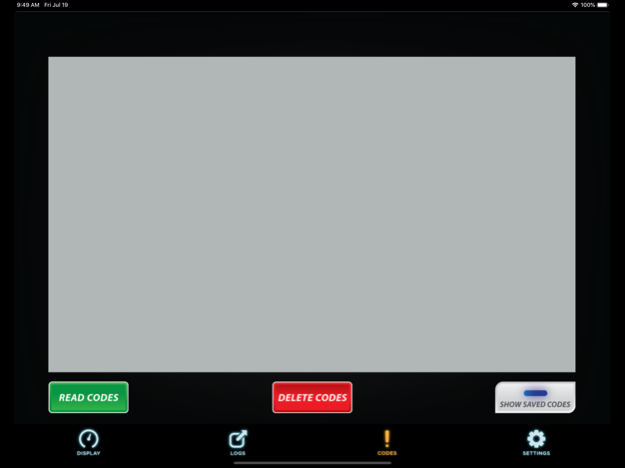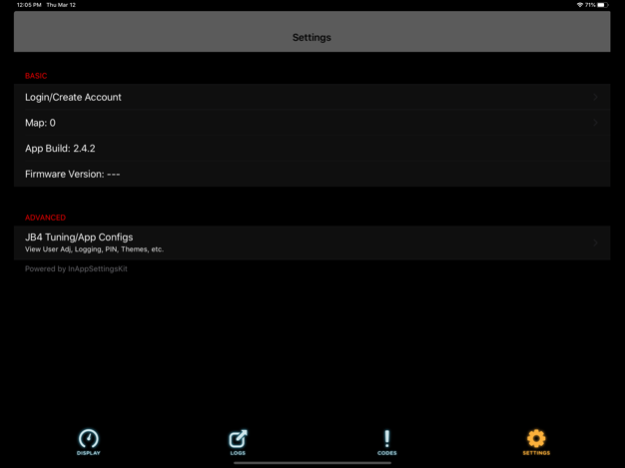JB4 Mobile 2.5.8
Paid Version
Publisher Description
Note that this app requires a custom Bluetooth Low Energy module and an iOS device that supports Bluetooth Low Energy (iPhone 4S and newer) to operate. Info on the module can be found here:
https://www.jb4tech.com/forum/model-specific-engine-tuning-modification-discussion/jb4-mobile/1192-
JB4 Mobile is a mobile data logger and display for use with the JB4 tuner from Burger Motorsports.
JB4 Mobile allows you to monitor multiple parameters of your JB4 equipped car at once. Parameters such as boost psi, rpm, fuel trims, air/fuel ratios, ignition advance, fuel pressure and much more are all available.
Features:
Data Monitoring
Data logging
Graphing of logged data
Email saved logs
Read/Delete codes
Modify boost/fuel mapping
Modify nitrous/methanol settings
Download and update JB4 firmware
Multiple gauge designs
G-Force Meter
GPS Speedometer
Demo Mode is available in the settings menu.
JB4 ® is a registered trademark of Burger Motorsports Inc ® and is used with written permission.
Jan 27, 2024
Version 2.5.8
Minor bug fixes.
About JB4 Mobile
JB4 Mobile is a paid app for iOS published in the Health & Nutrition list of apps, part of Home & Hobby.
The company that develops JB4 Mobile is Dmac Mobile Developments, LLC. The latest version released by its developer is 2.5.8. This app was rated by 1 users of our site and has an average rating of 3.0.
To install JB4 Mobile on your iOS device, just click the green Continue To App button above to start the installation process. The app is listed on our website since 2024-01-27 and was downloaded 194 times. We have already checked if the download link is safe, however for your own protection we recommend that you scan the downloaded app with your antivirus. Your antivirus may detect the JB4 Mobile as malware if the download link is broken.
How to install JB4 Mobile on your iOS device:
- Click on the Continue To App button on our website. This will redirect you to the App Store.
- Once the JB4 Mobile is shown in the iTunes listing of your iOS device, you can start its download and installation. Tap on the GET button to the right of the app to start downloading it.
- If you are not logged-in the iOS appstore app, you'll be prompted for your your Apple ID and/or password.
- After JB4 Mobile is downloaded, you'll see an INSTALL button to the right. Tap on it to start the actual installation of the iOS app.
- Once installation is finished you can tap on the OPEN button to start it. Its icon will also be added to your device home screen.